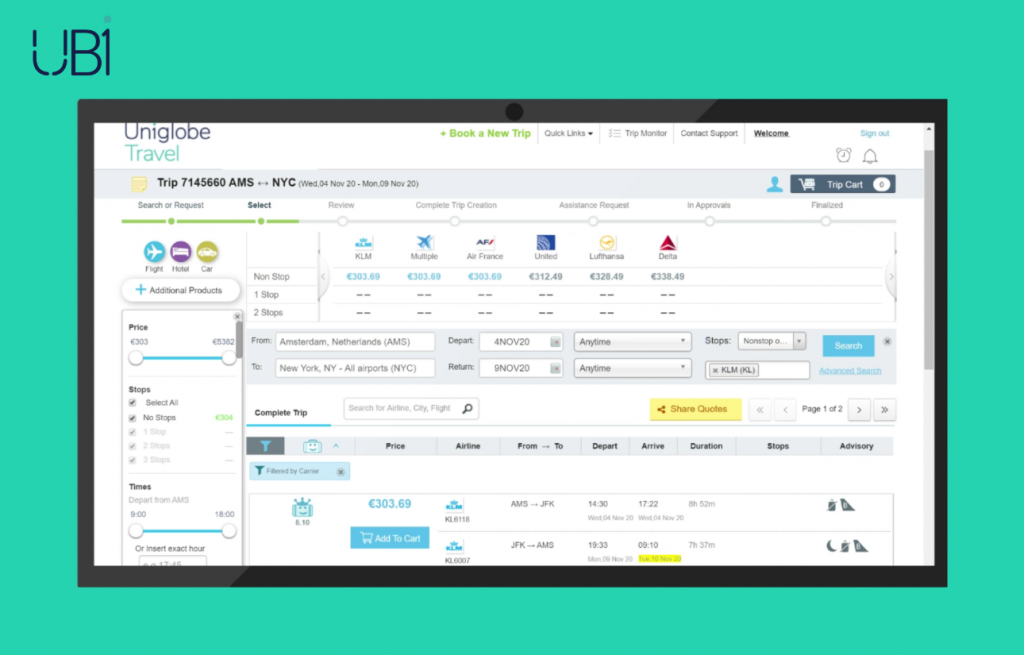UBI desk: a look behind the scenes & FAQ!
As Online UBI Consultant I, Jeanine, together with my UBI colleagues handle all online bookings in our online booking tool UBI. In this blog I'll take you through what a workday at the UBI desk looks like and also discuss some frequently asked UBI questions!
Online booking tool UBI in brief
Are you tasked with booking a trip to Madrid for one of your colleagues? Then UBI is the perfect booking tool for this. You simply enter travel preferences such as flight time, airline and airport and the system will show you the best deals in no time. Is a hotel stay or rental car also desired? Then this can be easily booked right away. The travel products are booked on voucher, so the traveler does not incur any additional costs and the payment goes entirely through Uniglobe Alliance Travel. After completing the booking, you can download the travel document in UBI. But what actually happens behind the scenes?
What does a workday at the UBI desk look like?
As Online UBI Travel Consultant, my colleagues and I control all online bookings made in UBI. Currently we work as one team, consisting of nine consultants and one manager. All UBI bookings from our offices in Alkmaar, Almere, Arnhem, Goes and Rotterdam are processed by us. Per week the offices are divided among the consultants, which means that you have contact with the same consultant throughout the week.
When your created booking is completed, it enters our reservation system. First of all, we check that all the details are correct. Has a flight been booked? Then we check whether the fare is correct, whether any extras have been booked and whether the e-ticket has been issued. In the case of a hotel reservation and/or car rental, we check that everything has been confirmed correctly. If the payment method 'on voucher' is chosen, the voucher is linked to the correct booking. After booking, you will find the vouchers as well as the other travel documents via the ''Share Itinerary'' button in UBI.
Hybrid books
Regularly our customers submit 'simple' itineraries as a travel request via email and/or phone. Here we often receive an already selected preferred itinerary including desired flights. A search which in UBI the same trip could have been booked directly and would have saved you extra time. In addition, a lower fee is charged for booking in UBI than when our Business Travel Consultants pick up the request offline.
Many of our customers experience the benefits of being able to book yourself in UBI. All booked trips can be easily retrieved in Trip Monitor because you are in control of the trip. As an Online UBI Consultant I am trained to work hybrid. This means that we handle the booking online, but in addition we are available for all your questions after the booking is completed.
Many of our clients use our Hybrid Travel Concept that allows you to book travel both online and offline. Offline, reservations are made through a fixed team of Business Travel Consultants by email or phone and requested. Online travel can be arranged through our online booking tool UBI. Read more about the advantages of hybrid booking your business trip.
Frequently Asked UBI Questions
After completing an online UBI booking, we regularly receive questions at the UBI desk. For this, the chat feature in UBI comes in handy. For you this is an easy and quick way to reach us and for us it works well because the conversation is stored on one domain. Some of the most frequently asked UBI questions are listed below, including answers and tips!
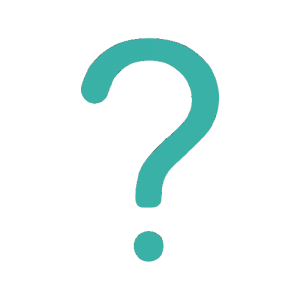 Is it possible to change the ticket and how much will it cost me?
Is it possible to change the ticket and how much will it cost me?
When we receive this request, we look up the conditions of the ticket booked through our reservation system. Through the stated conditions we can see if the ticket can still be changed and what costs this entails.
- UBI tip for U
It is also possible to see for yourself in UBI whether your ticket can still be changed: when you make a booking, you will find a button called 'fare rules'. If you click this and proceed to 'penalties', you can open the ticket conditions here and see whether it can still be changed and at what rate. It is advisable to make a note of the ticket conditions somewhere, so there are no surprises. It is not possible to change your trip yourself in UBI.
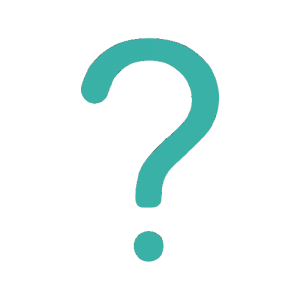 Can I reserve an aisle seat?
Can I reserve an aisle seat?
In this case, we consult the reservation system to check whether a seat reservation is possible and the applicable fare. With some airlines it is not possible to reserve a seat in advance. In this case, seat selection can only be arranged during online check-in or at the airport.
- UBI tip for U
Reserving seats is also easily arranged by you, the booker, in UBI. When you select a desired flight, you can click on "ancillary options. Through this screen it is possible to book a 2e suitcase or select a desired seat. Here you also immediately see what the additional costs are.
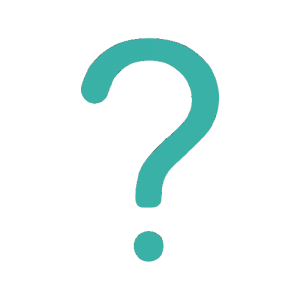 Can you change a name on the e-ticket?
Can you change a name on the e-ticket?
Unfortunately, this is not as easy as you might expect. In fact, many airlines do not allow name changes. An airline ticket is treated like a passport in aviation and is not transferable to other persons. In this case, the ticket must be canceled, after which a new ticket must be booked in the correct name. In contrast, just a correction of one or more letters is often well allowed. Please note! The conditions for changing and canceling are different for each airline and we check at the time this change is requested.
- UBI tip for U
We recommend that you always carefully check the names of travelers according to passport before making the booking to avoid unpleasant situations and unnecessary costs. We also recommend to use Umbrella Faces for managing your traveler profile. Enter your profile once and it automatically flows to UBI. Preferences for seats, meals and frequent flyer numbers are also stored in the profile.
Thanks for taking a look behind the scenes of the UBI desk with me! If your organization is not yet using UBI to book your business travel and after reading this blog are you curious about the benefits for your organization? Then book a free UBI demo with the Sales Team here!